CRP 429C OBD2 Code Scanner Auto Diagnostic Tool LAUNCH X431 CRP429C For Engine/ABS/SRS/AT
Add to Cart
LAUNCH X431 CRP 429C OBD2 Code Reader Test Engine/ABS/Airbag/AT +11
Reset Function
Launch CRP429C is an evolutionary smart solution for passenger car
diagnosis. It inherits from LAUNCH's advanced diagnosing technology
and is characterized by covering a wide range of vehicles,
featuring powerful functions, and providing precise test result.
CRP 429C supports all 10 models of OBDII test for a complete
diagnosis. CRP 429C also supports the system diagnosis of ABS.SRS,
ENG and AT system, and supports 11 reset functions.
Top 10 reasons to get Launch CRP429C:
1.OBD2 FULL FUNCTION+11 SPECIAL FUNCTIONS: Launch CRP429C is one professional diagnostic tool with powerful
function, support obd2 full function such as read and clear DTCs
for Engine/ABS/SRS/Transmission, graph live data of all system,
evap system test. Compared with general obd2 scanner, CRP429C add
oil reset, SAS reset,electronic parking brake reset,battery
maintenance, ABS bleeding, electronic throttle position reset, DPF
regeneration, injector coding, TPMS reset, IMMO matching, gear
learn.
2.POWERFUL SCAN TOOL: CRP429c can do comprehensive diagnosis for
Engine/ABS/SRS/Transmission system, and it built in over 3000
generic error code definitions, help you know car problem quickly.
3.OBD DIAGNOSTIC TOOL: this automotive code reader&scan tool not only support obd2
connector car , also support obd1 connector car, it very practical.
Please note, launch crp429c only comes with obd2 connector cable.
4.EASY TO USE: CRP429c is one 5inch touchscreen obd2 scanner, equipped with
android system and A5 quad-core processor, 8GB ROM, high-speed
diagnostic and feedback, it is like our mobile phone, very easy to
use for every person.
5.CONVENIENT BUTTON: Launch crp429c have one-click update online button, one-click read
I/M readiness button, one-click screenshot, one-click identify VIN,
one-click read diagnostic report, and you can print the report by
sharing it to pc.Launch crp429c is advanced version of launch
crp129 and Launch X431 creader viii.
6.Multilingual Support: English, French, Spanish, Russian, Japanese, German, Italian,
Portuguese.
7.Compare with crp123, crp129, creader vii+, creader viii+,launch
crp429c can not only work for obd2 cars, it also can work for obd1 cars.
8.Eliminated complex registration steps, crp429c can be used
without register.
9. One-Click Update Scan Tool with Touch Screen and Android system. 65USD/Year for update fees.
10.Support obd2 full function & Support 11 special functions,
it is one economic DIY tool for mechanic!
The Advantage of Launch X431 CRP429C:
1. Supports all 10 models of OBDlI test
2. Support 4 major systems of Engine , Transmission , ABS and
Airbag system
3. 11 Reset Function : including Oil Lamp Reset, Brake Pad Reset,
TPMS Reset,Battery Matching, Injector Programming, Throttle
Adaptation, DPF Reset, GearLearning, Steering Angle Reset, ABS
Brake Bleeding, and Anti-Theft Matching.
4.Basic diagnostic functions: Version Information, Read DTCs ,Clear
DTCs and Read Data Stream (supports 3 dispiay modes: Value, Graph
and Merged).
5.Support Multi-languages
6.Update:One-Click update online via Wi-fi , One years free update
7. Print : Support print out diagnostic report via PC
8.Multiple car models (covering over 40 prevailing models from
Asia, America and Europe).
9.Touch screen and button operation model, meets majority of users
needs
Smart(Auto-Detect Diagnosis: Once CRP 429C and the vehicle are properly connected, the system
starts auto-detect process. Once the whole process is successfully
finished, a diagnostic report will be automatically generated and
sent to your email box (if bound). Diagnostic Feedback: Use this
option to submit the vehicle issue to us for analysis and
troubleshooting
DTC_ Library: Allows you to retrieve the definition of the diagnostic trouble
code from the abundant DTC database.Displays battery real-time
voltage once properly connected to the vehicle Features screenshot
capture. Screen shots and reports sharing are supported.Touch &
Keypad input are supported. Quick Dial buttons enables you to
easily access the corresponding functions.
Launch X431 CRP429C: ALL 10 Mode OBDII Functions
Mode 01---Request current powertrain diagnostic data.
Mode 02—Request freeze frame information.
Mode 03—Request emissions-related diagnostic code
Mode 04—Clear/reset emissions-related diagnostic information.
Mode 05—Request oxygen sensor monitoring test results.
Mode 06—Request on-board monitoring test results for specific
monitored systems.
Mode 07—Request emission-related diagnostic troublecodes detected
during current or last completed driving cycle
Mode 08—Request control of on-board system, test or component.
Mode 09—Request vehicle information.
Mode 0A—Request emissions-related diagnostic troublecodes with
permanent status after a clear/reset emission-related diagnostic
information.
Launch CRP429C Special Functions:
Oil Lamp Reset
ABS Bleeding
Injector Coding
Gear Learning
EPB (Electronic Parking Brake Reset)
TPS(Throttle Position Matching)
IMMO ( Immobilizer Matching )
SAS Reset ( Steering Angle Calibration )
BMS ( Battery Register / Battery Maintenance )
TPMS Reset (Tire Pressure Monitor System Reset)
DPF Regeneration ( Diesel Particulate Filter Regeneration)
Email Setup: This option is used to set up the default email address for
automatically receiving the diagnostic reports, then you can print
it on computer.
Basic system ENG/ABS/SRS/Transmission diagnostic tool ---- launch
crp429c
Comparison Between Launch CRP429C and CRP129:
How to Update Launch CRP429C:
1.If some new software or APK can be updated, a numeric indicator
will display on the "Upgrade" module on the Job menu. In this case,
you may use this option to keep it synchronized with the latest
version.
2.Tap "Upgrade" on the Job menu to enter the update center. By
default, all diagnostic software is selected.
3.To deselect certain software, tap "Unselect", and then check the
box next to vehicle model.
4.Tap "Update" to start downloading. It may take several minutes to
finish it, please be patient to wait. To pause downloading, tap
"Stop". To resume it, tap "Continue". If network connection failure
occurs, tap "Retry" to try again.
5.Once download is finished, the software packages will be
installed automatically.
Launch CRP429C FAQs:
Q: System halts when reading data stream. What is the reason?
A: It may be caused by a slackened connector. Please turn off the
CRP429, firmly connect the connector, and switch it on again.
Q: Screen of main unit flashes at engine ignition start.
A: Caused by electromagnetic disturbing, and this is normal
phenomenon.
Q: There is no response when communicating with on-board computer.
A: Please confirm the proper voltage of power supply and check if the
throttle has been closed, the transmission is in the neutral
position, and the water is in proper temperature.
Q: What to do if the system fails to start auto VIN detection?
A: Please check the following possible reasons:
1. Whether CRP429 is properly connected to the vehicle’s DLC.
2. Whether the “Automatic detection on Connect” switch is OFF. If
yes, slide it to ON.
Launch CRP429C Technical Parameters:
Operating System: Android 7.0
Processor: Cortex-A5 processor (1.5 GHz)
RAM: 1GB
ROM: 8GB
Display: 5 inch IPS touch screen
Connectivity: Mini USB 2.0, Wi-Fi
Power and Battery: 4000 mAh lithium-polymer battery
Built-in Lithium Battery: 4000mAh
Ambient: -20℃ ~ 70℃ (storage); -10℃ ~ 50℃ (working)
Product Size: 248.7x93.5x36(mm)
Product Net Weight: 530g
Launch CRP429C Package List:
1 * Main Unit
1 * OBDII Diagnostic Cable
1 * DC 5V Charging Cable
1 * User’s Manual
1 * Padded Carry Case