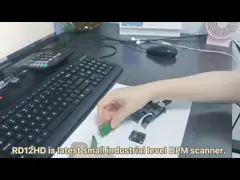2D Auto Barcode Scanner Module Engine with Fast Decoding for Small Terminal
Add to Cart
2D Auto Barcode Scanner Module Engine with Fast Decoding for Small
Terminal
High performance and loe power/ Power saving and fast decoding
Fastly scanning mainstream 1D/ 2D barcode, but the power
consumption is only a quarter compared with a common one.
LCD/ Mobile barcode recognition
Solve the increasingly popular mobile barcode recognition easily,
product or program to preparemore fully.
Connecting EVK to PC
The EVK tool is provided to assist users in application development
for the LV 3096. You can connect the EVK to PC via a USB connection
or an RS-232 connection. In case of USB connection, a driver is
required if PC wants to communicate with LV 3096 and receive
decoded data through virtual serial port.
Technical Specifications of LV3096 2D Barcode Scanner Module
| Performance | ||
| Image Sensor | 752×480 CMOS | |
| Illumination | Red LED 625±10 nm | |
| Symbologies | 2D | PDF417, QR Code (Model 1/2, Micro), Data Matrix (ECC200, ECC000, 050, 080, 100, 140) |
| 1D | Code 128, EAN-13, EAN-8, Code 39, UPC-A, UPC-E, Codabar, Interleaved 2 of 5, ISBN/ISSN, Code 93, UCC/EAN-128, GS1 Databar, etc. | |
| Scanning Precision | ≥ 5mil | |
| Depth of Field | UPC-A (13mil) | 55mm - 270mm |
| Code 39 (20mil) | 50mm - 340mm | |
| PDF 417 (6.67mil) | 70mm - 165mm | |
| Data Matrix (10mil) | 55mm - 180mm | |
| QR Code (20mil) | 35mm - 275mm | |
| Symbol Contrast | ≥ 30% | |
| Scan Angle | Roll: 360°; Pitch: ±50°; Skew: ±50° | |
| Field of View | Horizontal 36°; Vertical 23° | |
| Mechanical/Electrical | ||
| Interface type | TTL-232, USB (HID-KBW, USB COM Port Emulation, DATAPIPE, HID-POS) | |
| Operating Voltage | 3.0 ~ 3.6VDC | |
| Current @ 3.3 VDC | Operating Current | 230mA |
| Sleep Current | 40mA | |
| Dimensions | 21.17(W)×14.6(D)×11.52(H)mm | |
| Weight | 4.4g | |
| Environmental | ||
| Operating Temperature | -20℃ to +60℃ | |
| Storage Temperature | -40℃ to +80℃ | |
| Humidity | 5% to 95% (non-condensing) | |
| Ambient Light | 0 ~ 100000 lux (natural light) | |
Step 1: connect scanner engine to testing board.
Step 2: connect RS232 cable to testing board.
Step 3: connect RS232 cable tocomputer.
Step 4: connect RS232 cable to 5V power adapter.
Step 5: open hyper terminial in computer ( communication port in
device manager )
Step 6: open TXT or Word window and scan barcode
Barcode Scanner FAQ
Q1: Can I get some samples? are they free?
A1: Of course, but samples are not free.
Q2: What's the delivery time?
A2: Depend on product and quantity of your order,sample could be
sent to you in 3 work days after receiving balance.
Q3: What about payment?
A3: Payment terms: T/T,West Union and L/C etc.
Q4: Can you list the product of your company?
A4: Barcode Scanner Module, Desktop Barcode Scanner, Handheld
Barcode Scanner, Portable Barcode Scanner Module, Bluetooth RFID
Scanner, POS Terminal, Android Mainboard etc.
Q5: What's the OS of the POS?
A5: Android and Windows,details please refer to the technical data
of the Product.
Q6: Where can we download the SDK/user manual for some of your
products?
A6: SDK/User manual will be sent to you by email after the sample
order.
Q7: Warranty time?
A7: 1 year
Q8: Do you provide Evaluation Kit for testing barcode scanner
module?
A8: Yes, but you need to pay for EVK separately.
Q9: Product OEM?
A9: Yes, but it requiries the certain MOQ and the cost need to be
added separately.
Q10: Customer service?
A10: Any questions of product after your receipt, please contact
us,we'll reply you in 24 hours.