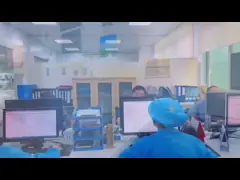Product Details
Introduction
This device is a seamless multi-format presentation switcher with 7
HDMI 2.0 inputs, 1 Display Port input
and 1 USB-C (Video and Audio only) input. It provides three
mirrored outputs – HDMI A, HDMI B for local
display and HDBaseT output for a remote HDBaseT receiver and
display.
It provide 4 balanced LR audio inputs and 2 microphone inputs
This device support display multiple sources on a single screen up
to 4 display window
User can easily manage it via the front buttons,Remoter,RS232,
TCP/IP commands.
1. Features
- 7 HDMI inputs, 1 DP input, 1 USB-C (Video and Audio only) input
- 3 mirrored outputs – HDMI A, HDMI B and HDBaseT
- Support Long Reach HDBaseT transmission, 150m@1080P and 120m@4K
- Support HDMI 2.0,HDCP 2.2, video resolution up to 3840x2160@60
- Support SINGLE,PIP,PBP,3xWIN,4xWIN display mode
Provide up to 20 display scene to save or load
- Seamless switching on single window display mode
- Fast switching on non-single window display modes
- Support independently audio selection (break away selection)
- Support audio LPCM,AC3,DD+,DTS for Input HDMI1/2/3
- Support 2 microphone inputs, both can be mixed with main audio
- Independently microphones volume control and overall volume control
- Support balanced LR audio output and Toslink digital audio output
- Support external LR input
- Support multiple Test Pattern output
- Support 24V iPOC power supply to remote HDBaseT receiver
- Support OSD Menu navigation
2. Panel Layout
Front
| Name | Description |
| Power LED | Lit when the switcher is powered |
| IR sensor | Remoter receiver |
HDMI 1, 2…,7,
DP, USB-C | Total 9 inputs to be selected
Press one of these buttons to direct select input source for single
window display
When display on PIP,PBP,3xWIN,4xWIN mode, one of the inside LED for
the 9 input buttons will still be lit, it represents the input
source of the window 1 |
| MULTIVIEW | Press this button to loop select PIP, PBP, 3xWIN, 4xWIN display
mode. When switcher work on single mode, then press Multiview
button to select the last Multiview mode (PIP,PBP, 3xWIN or 4xWIN).
The inside LED on Multiview button will be lit when work on
PIP,PBP, 3xWIN or 4xWIN mode, and will be off when work on single
window mode |
| WINDOW | Press this button, then the screen will show up one yellow border
on window 1. Continue press this button the border will be shown on
window 2 or 3… then press one button such as HDMI 1, and then HDMI 1 will displayed on the current selected window |
MENU, ↔ ,
ENTER | Three buttons to setup the system with front panel OSD navigation: - Microphone 1 ON or OFF
- Microphone 1 volume, control it with audio knob
- Microphone 2 ON or OFF
- Microphone 2 volume, control it with audio knob
- Main audio ON or OFF
- Main audio selection
- 4K AUTO output ON or OFF
- Test Pattern ON or OFF
- Output resolution selection
- EDID selection
- Auto Switch ON or OFF
- Long Reach Mode ON or OFF
- RS232 baud rate
- IP address info
- Firmware version info
|
| MUTE LED | Lit when audio muted |
| Audio Knob | Left or right rotation to control overall audio volume (main audio
and two microphones audio)
Directly press it to mute or unmute overall audio output |
Rear
| Name | Description |
| Audio outputs | Balanced L+R output,
3.5mm L+R output and Toslink-optical output compatible |
| Outputs | HDMI A, HDMI B, HDBaseT |
| INPUTs | HDMI 1, …, HDMI 7, DP, USB-C |
| LAN | TCP/IP control. Default parameters as following
IP address: 192.168.0.247; Sub Mask: 255.255.255.0
GATEWAY: 192.168.0.1; NETPORT: 2000
All the parameters can be changed by RS232 command |
| RS232 control | Default baud rate 9600, 8 data bits, 1 stop bit, no parity
T, Switcher → PC
R, Switcher ←PC
G, Ground
Baud rate options as following, can be selected by front panel
9600,19200,38400,57600,115200 |
| RS232-BP | Pass through RS232-CTL commands |
| Microphone 1 | Microphone-Line input |
| Microphone 2 | Microphone input, there are three options with slide switch to
select: 48V Phantom, MIC, LINE |
3. EDID and HDCP handle
User can select following EDID modes by RS232 command or front
panel
| Number | EDID mode | Number | EDID mode |
| 1 | 4K60-2.0CH | 11 | 1440x900 |
| 2 | 4K60-5.1CH | 12 | 1360x768 |
| 3 | 4K30-2.0CH | 13 | 1280x1024 |
| 4 | 4K30-5.1CH | 14 | 1024x768 |
| 5 | 1080P-2.0CH | 15 | AUTO |
| 6 | 1080P-5.1CH | 16 | 4K60-7.1CH |
| 7 | 720P | 17 | 4K30-7.1CH |
| 8 | 1920x1200 | 18 | 1080P-7.1CH |
| 9 | 1680x1050 | 19 | USER |
| 10 | 1600x1200 | | |
The HDMI output support 3 HDCP options: FORCE-1.4, FORCE-2.2,
FORCE-OFF
User can select it by RS232 command
Company Profile
COMPANY PROFILE

SHENZHEN WINLINK TECHNOLOGY CO., LTD
Who we are? We are shenzhen Winlink Technology Co., Ltd. A top
grade HD video audio products provider . Winlink Technology
providing customized Solutions and setting sights on creating a
better user experience.
What we do? Winlink Technology has been committed to developing
audio, video and signal processing solutions from computers/SD
card/DVD, constantly driven by the changing needs of the
professional customer. Winlink Technology have pioneered a powerful
products line of HDMI Video Wall Controller,Modular Video Wall
Controller,LED Wall Controller,HDMI Matrix Switcher,HD Video
Extender,HDMI Multiviewer,HDMI Video Encoder,HDMI Converter,HDMI
Splitter Switcher,HDMI Fiber Optic Cable.
Why choose us? Winlink Technology have unparalleled R&D and
quality assurance. Government, military, business, education,
entertaining and healthcare markets reply on Winlink Technology
every day. To realize the goal of an image or sound that is as
clear and impressive as it should be in real time , every time.