Product Details
Unichip Universal HUD Head Up Display Wireless Apple CarPlay for
ALL cars
Project Background
The Unichip Smart auto project team is proud to release this
universal HUD CarPlay Android Auto product for the automotive
aftermarket. Through innovative product design concepts, the device
enables you to use navigation, listen to music, make calls, and
send and receive messages while driving, without leaving your eyes
from the road, and keep your hands on the steering wheel. Drive
your car safer and all installation via Plug and Play, power supply
via your OBD2 OBDii port plug and play, all future upgrades via
USB.
Specifications
- Item No.: HUDCPAA
- Working voltage: 12V - 24V
- USB output: 500ma
- TFT screen resolution: 480*240
- SNR: >60dB
- Frequency response: 20Hz - 15Khz
- Bluetooth version: Version 4.2+ EDR
- Bluetooth effective distance: <10M
- FM frequency: 87.5 - 108.0MHZ
- Limit working voltage: 8 - 27V
- Working temperature: -20 ~ 60 degrees
- Projection size: 15-inch virtual image two meters away
- Degree of distortion: <0.1%
- Left and right channel separation: >60dB
- Bluetooth sound processing: A2DP(Advanced Audio Distribution
Profile)
- Effective distance of Bluetooth & Microphone: 0.5 - 2M
- Transmit FM mode: Stereo digital PLL clock frequency the details of
the selling point above, attracting and providing trust to your
potential users.
Procedures How it works?
- Ignition ON your car, plug the HUDWCPAA kit OBD2 to your car, and
connect type C cable to HUDWCPAA kit, the system will be powered on
simultaneously within 8-10seconds;
- For the 1st time use search your iPhone Bluetooth, pair the
HUDWCPAA kit Bluetooth, after the pairing and follow the iPhone
system connection process, the wireless Carplay will be
automatically connected.
- Audio output channel setup: 3.1 make sure your iPhone wifi status
enabled; 3.2 in the system menu debug your car factory radio FM
transmitter the frequency with the HUDWCPAA kit system. When the
debug successfully, your iPhone apple CarPlay audio will be played.
Enjoy!
Company Profile
Autosvs Technology have been involved into the aftermarket industry
since 2003 and we have been focusing on BBAPL (BMW Mercedes Audi
Porsche Landrover) and super cars OEM professional diagnostic
solutions
since 2008, OEM retrofitting and technical training on factory
based engineering system like for BMW Esys and Mercedes
Vediamo Monaco, we have been working deeply and constantly
upgrading our technical knowledge bank for all German manufacturers
on professional diagnostic coding programming, ECU chip tuning,
OEM retrofitting and upgrading, Unichip smartauto projects RND
(Research and Development). We are also active partners of DIMSport
Texa Actia Bosch etc in mainland China market since 2015.
Unichip Smartauto was launched since 2016, we have been focusing on
offering unique, smart, affordable automotive aftermarket OEM
integrated solutions for BMW Mercedes Audi Porsche Landrover Lexus.
We’re constantly thriving hard to develop unique smart affordable
integrations rather than installation for our global partners. Our
project infrastructure was specially designed and developed for IOT
(Internet of Things) with 2years' efforts, 2019 on we have released
for the aftermarket with wireless Apple CarPlay, wireless Google
AndroidAuto proxy kit to work with factory OEM level, all possible
to control via OEM scroll controller, touch screen as well as
steering wheel buttons, we integrated different features like rear
camera, radar, front camera, USB video, DVBT etc and keep upgrading
them with enhanced customer experience, all future upgrades for OS,
MCU, will be via USB port plug and play to work with the new future
upgrades, like Apple IOS 12.x 13.x ...
All Unichip products are CE FCC E-mark certified, our
sub-manufacturers are IATS16949 ISO9001 certified, we are supplying
to global with Unichip trademark, we are thriving to supply the
best quality and the unique smart affordable solutions for global
automotive after market and all end users with the best to none
experience. We warranty all of our products with 100% customers
satisfaction and one year warranty.