Product Details
HDMI over Single cat5e/6 with IR , (150M), Full HD 1080P TCP/IP ,
Extender
Specifications
| Frequency Bandwidth | 2.25Gbps (single link) |
| HDMI Transmitter Input/ Output Ports | 1x HDMI Female port/1 x CAT6 |
| HDMI Receiver Input/ Output Ports | 1 x HDMI Female port/1 x CAT6 |
| Power Supply | DC 5V |
| ESD Protection Human Body Model: | ± 8kV (air-gap discharge)
± 4kV (contact discharge) |
| Dimensions (mm) | 65(W) X 100 (D) X 25 (H) |
| Operating Temperature | 0˚C ~ 40˚C / 32˚F ~ 104˚F |
| Storage Temperature | -20˚C ~ 60˚C / -4˚F ~ 140˚F |
| Relative Humidity | 20~90% RH (non-condensing) |
Features
1. DC 5V power supply;
2. HDMI 1.3, HDCP 1.1 and DVI 1.1 compliant;
3. Support Deep Color up to 12 bits/color;
4. Support 20~60KHz IR re-transmitting;
5. Uses one CAT5e/6 cable for data/DDC transmission;
6. Equalizes and recovers incoming TMDS data before transmitting it
in optimal quality regardless of the incoming signal quality;
7. Cable testing showed that with 1080p resolution the HDMI input
source can be 10 meters away;
8. When transmitting a signal in 1080p resolution the CAT6
operating distance is 150 meters(max).
Operation controls and Functions
HDMI Extender Transmitter
- Power:Plug the 5V power supply into the unit and connect the
adaptor to AC wall outlet.
- RESET: Factory reset button. When the Receiver system functions
have been changed, Pressing this
button for 10 seconds can realize factory reset.
- IR OUT:Remote control signal transmit,connect the IR transmit cable
with HDMI Extender Transmitter.The IR transmit cable face to the IR
receiver of the Source.
- HDMI:HDMI Input port.
- CAT6 OUT: Connect the CAT 5e/6 output of the Transmitter with the
CAT 5E/6 input of the HDMI over single CAT6 receiver.
- LED indicator: When the DC power on, the indicator will be light.
HDMI Extender Receiver
- Power: Plug the 5V DC power supply into the unit and connect the
adaptor to AC wall outlet.
- RESET: Factory reset button. When the Receiver system functions
have been changed, Pressing this
Button for 10 seconds can realize factory reset.
- IR IN: Remote control signal Receive,connect the IR receive cable
with HDMI Extender Receiver.
- HDMI Out: HDMI output port.
- CAT6 IN: Connect the CAT6 in of the receiver with the CAT6 input of
the HDMI over single CAT6 transmitter.
- LED indicator: When the DC power on, the indicator will be light.
Application Example
1. Transmitter and Receiver one by one application.
2. Transmitter and Receiver one by N application, N can up to 253.
Company Profile
Shenzhen Zenhon Technology Co., Ltd was established in 2011,is a
professional manufacturer with 5,000㎡ factory and more than 100
workers, specializing in researching, developing, producing and
selling Audio &Video series products such as HDMI/DVI/VGA
splitter, converter, switcher, extender and Type C series
products.In 2016,Zenhon Tech established an exporting and importing
company in Jiangsu Province,as the subsidiary of Zenhon Tech
Group,which exporting all products to Europe and America mainly.
Through the joint efforts, we have integrated plenty of
manufacturing lines, offering our customers various Audio/Video
parts and peripherals with high quality and competitive price for 8
years. To ensure quality, we have specialist QC members to carry
out strict inspections at each stage: Incoming inspection(IQC),
in-process inspection(IPQC) and final inspection(FQC).
In order to provide better quality products and excellent
service,we becomed member of HDMI association since 2014.And got
CE,ROHS,FCC,REACH for all products.Now we do OEM for some famous
brands in the world,creating cooperation with WALMART,
TCL,SKYWORTH,STEREN.
"Sincerity, quality, and share" is our ideas. We commit ourselves
to become a professional and efficient supplier and exporter for
all our customers.