HUAWEI EH1D2VS08000 8-Port 10G Cluster Switching System Service Unit
Add to Cart
HUAWEI EH1D2VS08000 8-port 10G cluster switching system service unit
Product Description:
EH1D2VS08000-8-Port 10G Cluster Switching System Service Unit (SFP+)
Version Mapping
Table 1 Switch chassis and software versions matching the card
| Card Name | S12704 Chassis | S12708 and S12712 Chassis | S12710 Chassis |
| EH1D2VS08000 | Supported in V200R008C00 and later versions | Supported in V200R005C00 and later versions | Not supported |
Introduction:
The EH1D2VS08000 provides eight 10GE optical ports, which can only be used for cluster connection and cannot be used for data transmission and switching.
The EH1D2VS08000 can be installed in the subcard slot of an ET1D2SFUA000, ET1D2SFUC000 or ET1D2SFUD000.
Figure 1 Appearance of EH1D2VS08000
Functions and Features
Switches connected through optical ports on the EH1D2VS08000 cards form a switching domain and are considered as one device. You can log in to the master switch to manage all the switches in the CSS.
Usage Constraints
NOTICE:
The EH1D2VS08000 is hot swappable in the S12700.
Indicators and Ports
Figure 2 Indicators on the EH1D2VS08000 panel
Table 2 Indicators on the EH1D2VS08000 panel
| Number | Indicator | Color | Description |
| 1 | RUN/ALM: running status indicator | Green | Steady on: The card has been powered on, but the software is not running. Slow blinking: The card software is running properly. Fast blinking: The card software is starting. |
| Red | Steady on: The card has failed, and the fault requires manual intervention. | ||
| Yellow | Steady on: The card is in power-off state. | ||
| 2 | MASTER: master/slave status indicator | Green | Steady on: The chassis with the EH1D2VS08000card installed is the master chassis of the CSS. Off: The chassis with the EH1D2VS08000 card installed is not the master chassis of the CSS. |
| 3 | LINK/ALM | Green | Steady on: The link status of the CSS port is Up. |
| Red | Steady on: The cable connection on the CSS port is incorrect. | ||
| - | Off: The link status of the CSS port is Down. |
Figure 3 Ports on the EH1D2VS08000 panel
| 1 | Eight 10G BASE-SFP+ optical ports |
10G BASE-SFP+ optical port
Table 3 lists the attributes of a 10G BASE-SFP+ optical port.
Table 3 10G BASE-SFP+ optical port attributes
| Attribute | Description |
| Connector type | SFP+ |
| Optical port attribute | When a 1 m, 3 m, 5 m, or 10 m (active) SFP+ - SFP+ high-speed cable is connected to the optical port, the port attributes are determined by the SFP+ - SFP+ high-speed cable. When an active optical cable is connected to the optical port, the port attributes are determined by the SFP+ optical cable. When an optical module is installed on the optical port, the port attributes are determined by the optical module attributes. For details, see 10GE SFP+ Optical Modules. |
Ports on each EH1D2VS08000 card are divided into two groups: group 1 with ports 1, 2, 3, and 4, and group 2 with ports 5, 6, 7, and 8. When chassis 1 and chassis 2 needs to set up a cluster, connect their CSS cards according to the following rules:
Each CSS card can be connected to only one CSS card in the other chassis and cannot be connected to a CSS card in the local chassis.
The ports in group 1 of one cluster card can only connect to the ports in group 1 of another cluster card. This rule also applies to the ports in group 2.
The two chassis must be connected by at least one cluster cable.
The numbers of cluster cables connected to all the cluster cards must be the same and must be an even number. If the numbers are different, the total cluster bandwidth is lowered.
To ensure good cable arrangement for convenient maintenance, you are advised to connect the CSS cards in the following way, as shown in Figure 4:
Connect ports in one chassis to the ports with the same port numbers in the other chassis.
Install at least two CSS cards in each chassis.
Figure 4 Cable connections on EH1D2VS08000 cards (only applicable to S12700 switches)
Specifications:
Table 4 EH1D2VS08000 specifications
| Item | Description |
| Physical specifications | Dimensions (W x D x H): 213.0 mm x 151.8 mm x 35.1 mm (8.4 in. x 6.0 in. x 1.4 in.) Weight: 0.50 kg (1.10 lb) Maximum power consumption: 30 W |
| Environment parameters | Operating temperature: 0°C to 45°C (32°F to 113°F) Operating relative humidity: 5% RH to 95% RH (noncondensing) Storage temperature: -40°C to +70°C (-40°F to +158°F) Storage relative humidity: 5% RH to 95% RH (noncondensing) |
Ordering Information:
Card ordering information is subject to updates with product version upgrades. The ordering information provided in this manual is for reference only. To obtain latest ordering information, contact Huawei switch distributors or Huawei local office.
Table 5 Ordering information
| Part Number | Card Description | Card Model |
| 03021UWH | 8-Port 10G Cluster Switching System Service Unit (SFP+) | EH1D2VS08000 |
If you are interested, please let us know the specific model. We
will provide the best service and the best price!
Pr