HUAWEI EH1D200CMU00 Centralized Monitoring Unit For Huawei Board
Add to Cart
HUAWEI EH1D200CMU00 Centralized Monitoring Unit for Huawei board
Product Description:
EH1D200CMU00-Centralized Monitoring Unit
Version Mapping
Table 1 Switch chassis and software versions matching the card
| Card Name | S12704 Chassis | S12708 and S12712 Chassis | S12710 Chassis |
| EH1D200CMU00 | Supported in V200R008C00 and later versions | Supported in V200R005C00 and later versions | Supported in V200R010C00 and later versions |
Introduction:
The EH1D200CMU00 can be installed in:
Slots CMU1 and CMU2 in an S12704 chassis.
Slots CMU1 and CMU2 in an S12708 chassis.
Slots CMU1 and CMU2 in an S12710 chassis.
Slots CMU1 and CMU2 in an S12712 chassis.
Figure 1 Appearance of EH1D200CMU00
Functions and Features:
The EH1D200CMU00 consists of the following modules:
Device management module: sends interface control signals for device management.
Backplane interface module: provides management channels for power modules, fan modules, and communication channels between the active and standby EH1D200CMU00 cards.
The EH1D200CMU00 manages power modules and fan modules in a chassis. The EH1D200CMU00 is hot swappable. Two EH1D200CMU00 cards can be installed in a chassis to work in active/standby mode.
Fan Module Management:
The EH1D200CMU00 provides the following fan module management functions.
Fan module presence detection
Fan module registration management
Fan speed monitoring
Fan speed control
Management and report of fan module alarms
Query of fan module electronic labels
The EH1D200CMU00 supports real-time fan module presence detection. Fan modules in the chassis register with the EH1D200CMU00. After they register, the EH1D200CMU00 obtains electronic labels of the fan modules and saves the electronic labels for users to query. Meanwhile, the EH1D200CMU00 monitors the speed and alarms of the fan modules in real time.
When detecting an alarm about a fan module, the EH1D200CMU00 reports the alarm to the MPU. When the alarm is cleared, the EH1D200CMU00 reports alarm clearance to the MPU.
When the EH1D200CMU00 receives a fan speed adjustment instruction from the MPU, it delivers the instruction to the fan modules. The fan modules then adjust their speed according to the instruction. If a chassis has no EH1D200CMU00installed, fans run at full speed.
Power Module Management:
The EH1D200CMU00 provides the following power module management functions.
Power module presence detection
Power module shutdown
Power module registration management
Voltage and current monitoring
Management and report of power module alarms
Query of power module electronic labels
The EH1D200CMU00 supports real-time power module presence detection. Power modules in the chassis register with the EH1D200CMU00. After they register, the EH1D200CMU00 obtains electronic labels of the power modules and saves the electronic labels for users to query. Meanwhile, the EH1D200CMU00 queries the current and voltage of power modules in real time.
When detecting an alarm about a power module, the EH1D200CMU00 reports the alarm to the MPU. When the alarm is cleared, the EH1D200CMU00 reports alarm clearance to the MPU.
When the switch is working in deep energy saving mode, the EH1D200CMU00 automatically shuts down redundant power modules to save power. You can set the deep energy saving mode using the set power manage mode command.
Indicators and Ports
Figure 2 Indicators on the EH1D200CMU00 panel
Table 2 Indicators on the EH1D200CMU00 panel
| Number | Indicator | Color | Description |
| 1 | RUN/ALM: running status indicator | Green | Slow blinking: The card software is running properly. Fast blinking: The card software is unregistered. |
| Red | Steady on: The card has failed, and the fault requires manual intervention. Slow blinking: The switch is reporting an alarm. For example, a CMU, fan module, or power module on the switch fails. Fast blinking: The input power is insufficient or a 1600 W DC power module is installed. | ||
| 2 | ACT: active/standby status indicator | Green | Steady on: The card is the active CMU. Off: The card is the standby CMU. |
Figure 3 Ports on the EH1D200CMU00 panel
| 1 | One RS485 port (reserved) |
| 2 | One MON port (reserved) |
Specifications:
Table 3 Specifications of the EH1D200CMU00
| Item | Description |
| Physical specifications | Dimensions (W x D x H): 112.9 mm x 412.7 mm x 19.8 mm (4.4 in. x 16.2 in. x 0.8 in.) Weight: 0.22 kg (0.49 lb) Maximum power consumption: 1 W |
| Environment parameters | Operating temperature: 0°C to 45°C (32°F to 113°F) Operating relative humidity: 5% RH to 95% RH (noncondensing) Storage temperature: -40°C to +70°C (-40°F to +158°F) Storage relative humidity: 5% RH to 95% RH (noncondensing) |
Ordering Information:
Card ordering information is subject to updates with product version upgrades. The ordering information provided in this manual is for reference only. To obtain latest ordering information, contact Huawei switch distributors or Huawei local office.
Table 4 Ordering information
| Part Number | Card Description | Card Model |
| 03030NWB | Centralized Monitoring Unit | EH1D200CMU00 |
If you are interested, please let us know the specific model. We
will provide the best service and the best price!
Pr