Planet Star Light Projector Wireless Rechargeable Galaxy Projector Night Light Built In White Noise Sleep Music Speaker
Brand Name:OEM
Certification:EMC, FCC
Model Number:K1079
Minimum Order Quantity:100 pieces
Delivery Time:5-8 working days
Payment Terms:T/T, Western Union,Paypal,Payoneer
Contact Now
Add to Cart
Active Member
Location:
Hong kong China
Address:
ROOM 702,7/F, SPA CENTRE,NO. 53-55 LOCKHART ROAD,WAN CHAI, HONG KONG
Supplier`s last login times:
within 1 hours
Product Details
Company Profile
Product Details
Product Description
Product Features
Product Name: Planetary Laser Projection Lamp Product model: K-1079
Product specifications: Φ111mm round ball Product style/SKU:
white/black Rated voltage: 5V Rated power: 3.8W Input interface:
Type-C Power input: DC 5V 1A (Already include rated voltage, power
supply symbol, input current) Wire/USB cable length: 100cm Rotation
speed: first gear: 2 laps/min Box gauge: 36 pcs/box Product
material: ABS+PC Product size: Φ111mm round ball Packing size:
123*123*153mm Carton size: 52x 39.5x48.5 cm Product net weight:
262g Product (packaging) quantity: 450g Product box weight: 17kg
Built-in music: insects and birds, running water, ocean waves, fan
white noise, thunder
How to Operate :
1. Turn on the Planet Starry Projector 2. Long press the switch
button for 1s to turn on, the motor rotates at a high speed for 1.6
seconds and then enters the first gear speed, the RGB light is blue
by default, the special effect light is turned on and is in the
breathing state, and the breathing time is from It is 10s from the
darkest to the brightest, and it is also 10s from the brightest to
the darkest. Press and hold the switch again for 1s and then shut
down. 3. Tap the rotary button to switch the rotation speed to the
second gear (the default is the first gear when the machine is
turned on); press it again to switch to the third gear; press it
again to turn off the rotation, press it again to switch to the
first gear, and the operation is repeated. (Every time you switch
gears, the motor will first rotate at a high speed for 1.6s Then
enter the corresponding gear) 4. Tap the RGB light button to adjust
the light combination. The light color sequence is blue, red,
green, white, blue-red, blue-white, blue-green, red-green,
red-white, green-white, blue-red-green, blue-green-white ,
Blue-red-white, blue-red-green-white, color gradient. When the 15
light colors are adjusted, Turn off the light one last time, and
press it again to return to the first light color. 5. Click the
special effect light button to turn on the special effect light
(turned on by default). After the special effect light is turned
on, it will be in the breathing light mode. Press again to turn off
the "special effect light" function, press again to turn it on
again, the operation is repeated. 6. Touch the music button to turn
on the built-in music (the power-on state is off), press again to
switch to the next song, press again to switch to the next song,
press again to close the music, press again to open the music, the
operation is repeated. 7. When the battery voltage is lower than
3V, the buzzer will beep three times in one second, stop for one
second, beep three times, stop for another second, beep three more
times, and then stop for another second, turn off the machine. The
red indicator light is on when charging, and the green indicator
light is on when the battery is full. Reminders: 1. Use at night or
in a dark environment, the lighting effect is better, 2. Please
charge or connect to USB before using the product.
Package included:
1 X LED Night Light
1 X Remote Controller
1 X USB Cable
1 X User Manual
Package included:
1 X LED Night Light
1 X Remote Controller
1 X USB Cable
1 X User Manual
Packing & Delivery
Color Box packaged China Factory Supply Decorative Night Light,Kids
Night Light Remote Control Ocean Wave Projector For Gifts Idea
We specialized in new creative usb products ,OEM promotional gift
,advertising gifts ,USB mini fan , stylish night lights for kids,
mini speakers, Humidifier ,Aroma Diffuser ,speaker with led lights
etc. Electronic peripheral items. We are one of the most
professional suppliers of mini speaker and Electronic peripherals
in Guangdong Province, China. Our products have been reached
international standard, and passed CE, RoHS, CPSIA and ASTM etc.
tests, and our products have already been exported to nearly 26
countries such as Europe, America, South America, North America
etc., and our company has professional technical engineers,
excellent management and sales. Our product has good quality,
perfect functions, reasonable price and excellent after-sale
services, which make we gained good reputation in the market.
Sincerely welcome All customers from worldwide negotiate
OEM&ODM business.
FAQ
1. who are we?
We are based in Guangdong, China, start from 2014,sell to North America(20.00%),Western Europe(20.00%),Southern Europe(20.00%),South America(5.00%),Eastern Europe(5.00%),Southeast Asia(5.00%),Africa(5.00%),Oceania(5.00%),Mid East(5.00%),Eastern Asia(5.00%),Northern Europe(5.00%). There are total about 5-10 people in our office.
2. how can we guarantee quality?
Always a pre-production sample before mass production;
Always final Inspection before shipment;
3.what can you buy from us?
Aroma Diffuser,Air Humidifier,Projector Night Light,Mini Fans
4. why should you buy from us not from other suppliers?
Variety styles,Competitive Price,Quality Assurance Lead-Van Direct Factory Supply you OEM ODM Order We long term supply products to the Amazon Big Seller Professional experience work for Europe, US Amazon Seller
5. what services can we provide?
Accepted Delivery Terms: FOB,CIF,EXW,Express Delivery;
Accepted Payment Currency:USD,HKD,CNY;
Accepted Payment Type: T/T,Credit Card,PayPal,Western Union,Escrow;
Language Spoken:English,Chinese
We are based in Guangdong, China, start from 2014,sell to North America(20.00%),Western Europe(20.00%),Southern Europe(20.00%),South America(5.00%),Eastern Europe(5.00%),Southeast Asia(5.00%),Africa(5.00%),Oceania(5.00%),Mid East(5.00%),Eastern Asia(5.00%),Northern Europe(5.00%). There are total about 5-10 people in our office.
2. how can we guarantee quality?
Always a pre-production sample before mass production;
Always final Inspection before shipment;
3.what can you buy from us?
Aroma Diffuser,Air Humidifier,Projector Night Light,Mini Fans
4. why should you buy from us not from other suppliers?
Variety styles,Competitive Price,Quality Assurance Lead-Van Direct Factory Supply you OEM ODM Order We long term supply products to the Amazon Big Seller Professional experience work for Europe, US Amazon Seller
5. what services can we provide?
Accepted Delivery Terms: FOB,CIF,EXW,Express Delivery;
Accepted Payment Currency:USD,HKD,CNY;
Accepted Payment Type: T/T,Credit Card,PayPal,Western Union,Escrow;
Language Spoken:English,Chinese

Planet Star Light Projector Wireless Rechargeable Galaxy Projector Night Light Built In White Noise Sleep Music Speaker
Inquiry Cart
0